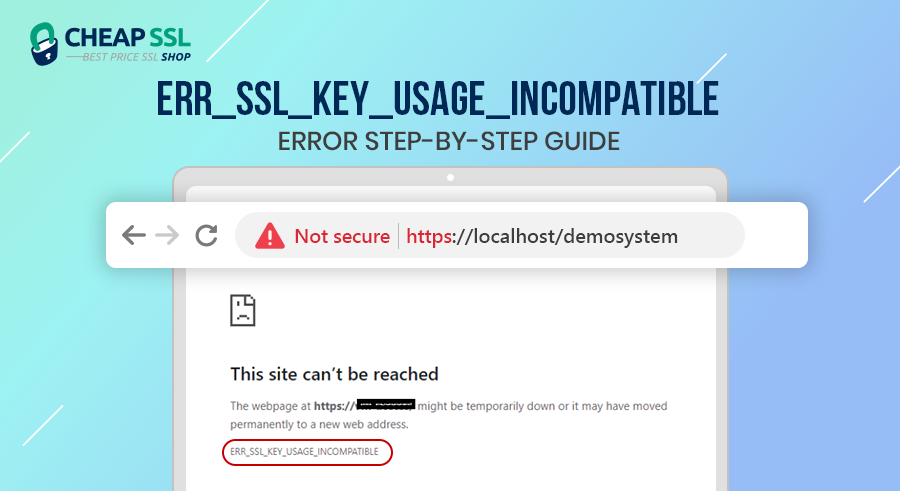Have you ever experienced the ERR_SSL_KEY_USAGE_INCOMPATIBLE error while setting up HTTPS and wondered why your valid SSL certificate still fails? These connection errors do not always occur because certificate is expired or revoked; it is mainly due to numerous subtle misconfigurations that make valid certificates ineffective.
It indicates a possible mismatch between key usage attributes of the certificates and the function it is trying to perform. This browser warning often leaves users locked out since it prevents HTTPS connections.
Understanding the root cause of this issue and solving it is critical for Web Administrators, DevOps Engineers, and IT Security Teams. This detailed blog will explain the technical foundation of the error and provide step-by-step fixes to resolve it.
What is the ERR_SSL_KEY_USAGE_INCOMPATIBLE Error?
The ERR_SSL_KEY_USAGE_INCOMPATIBLE error is a browser-enforced SSL/TLS validation failure. It happens when the certificate’s declared usage permissions don’t align with how it is being used or intended to be used in the connection. This means that the SSL certificate is being used for things like authenticating a web server or a client. While it is not technically configured to act in such a way.
When the browser initiates an SSL/TLS handshake, the client and server not only check basic details like expiration or issuer, but also perform rigorous certificate validation methods, involving many attributes like signature chain, hostname match, and most importantly the Key Usage and Extended Key Usage (EKU) fields.
This error typically appears during SSL installation, renewal, or testing phases-especially in Chrome or other modern browsers that strictly enforce certificate validation. It indicates that the SSL certificate is being used for a purpose outside its permitted scope, prompting the browser to terminate the connection for security reasons.
Why does ERR_SSL_KEY_USAGE_INCOMPATIBLE Error occur
At the heart of this error could be two critical X.509 certificate extensions Key Usage and Extended Key Usage (EKU), which tell browsers and servers how a certificate can be used.
- Key Usage specifies the general functions like Digital Signature, Key Encipherment or Certificate Signing.
- Extended Key Usage takes it further by binding it to specific application purposes. It can be for HTTPS web server authentication, client authentication, code signing, or email protection.
Whenever these fields are marked critical, the certificate must be used only for the said purposes. If it is used for any other purpose, the browser will reject it. Many applications require appropriate EKU values to accept the certificate even if that is marked non-critical.
Many modern browsers have tightened certificate validation requirements strictly enforcing that the Key Usage extension is properly set. Browsers have started to enforce these restrictions for legitimate security reasons. Using Certificates without proper Key Usage Declarations can become vulnerable to cross-protocol attacks.
Step-by-Step Fixes for ERR_SSL_KEY_USAGE_INCOMPATIBLE Error
Here are some of the most effective ways to identify and fix the error ERR_SSL_KEY_USAGE_INCOMPATIBLE.
-
Reissue the SSL Certificate with Correct Key Usage Attributes
One of the simplest fixes is reissuing the SSL certificate with properly configured Key Usage and Extended Key Usage fields. This often becomes necessary when the Certificate Signing Request (CSR) gets misconfigured or when the wrong certificate type is issued. Before reissuing, also ensure that the certificate includes the correct Extended Key Usage values.
Many reputable Certificate Authorities configure these attributes correctly for standard SSL/TLS certificates. But self-signed certificates or custom-generated certificates might lack proper configuration.
-
Replace or Correct the Intermediate Certificate Chain
Using an incorrect or incomplete intermediate certificate chain could cause EKU mismatches even if it is properly configured. Since browsers rely on the entire certificate chain to validate the key usage attributes, intermediate CA certificates linking the server certificate to a trusted root should have appropriate Key Usage Attributes.
To fix this issue, always download the complete and correct CA bundle containing all the required intermediate certificates. Using incorrect or outdated intermediate bundles can result in broken trust chains and can trigger validation errors.
-
Check Web Server Configuration
Make sure that the correct .crt and .key files are getting mapped in the web server configuration. SSL directives that point to the certificate and the private key files should be verified.
For Apache users, the SSLCertificateFile should point to the server certificate file .crt issued for the domain. The SSLCertificateKeyFile should point to corresponding private key file generated after creating CSR. And the SSLCertificateChainFile if used, should point to the intermediate CA bundle file provided by the certificate issuer.
For NGINX users, the ssl_certificate should point to the complete certificate chain, including the server certificate and intermediate certificate. This is sometimes combined into a full chain (.pem) file. Similarly, the ssl_certificate_key should point to the private key file (.key).
After making these changes, restart the web server to apply them.
-
Clear Browser and OS SSL Cache
After replacing certificates, the cached SSL session data can still retain the old certificates. This could cause an error about incorrect Key Usage attributes. To avoid this, restart the web server completely and clear the server-side session caches in the memory.
Also, instruct the users to clear their browser caches or restart the browser to make sure that they receive updated certificates. This will clear all the browser and operating system cache memory.
-
Test After Fixing
After fixing all the SSL based certificate issues, it is suggested to run the SSL testing tools. It is to verify that the new certificate chain and the Extended Key Usage (EKU) attributes are correctly configured. There are many tools to verify if the server certificate is valid or if the entire certificate chain is properly installed.
Using the tools will show the details including certificate validity, issuer chain and other validation data. This crucial validation step will ensure that browsers will recognize the corrected certificate. Make sure to do this always if there are any changes made to the certificate.
Fixes for Users Seeing the Error in Chrome, Firefox, or Edge
Users facing the ERR_SSL_KEY_USAGE_INCOMPATIBLE in these browsers can try several practical fixes.
- Update the Browser: Make sure that the browser is up to date. Latest versions could fix TLS handling and certificate validation logic.
- Check System Time & Date: Devices using incorrect date or time settings will make browsers misinterpret the certificate validity. It is better to sync the system clock with an internet time server.
- Clear Browser Cache and Cookies: Using Cached SSL data or cookies might sometimes hold outdated certificate information. Clearing this will make sure that the browser retrieves the fresh certificate details on further connections.
- Use a Different Network: Using proxies or firewalls might interfere with SSL validation; switching it to another network can avoid such issues.
- Check for the Browser Extensions: Some browser extensions and adblockers could block or modify SSL connections. Try to disable them temporarily to solve any errors related to that.
- Try Incognito Mode: Using Incognito mode or private browsing disables all the installed extensions and uses fresh cache. It helps to pinpoint if the browser settings are causing trouble.
- Disable Antivirus SSL Scanning (Temporarily): Some Antivirus software or firewalls inspect the encrypted traffic by intercepting it causing false errors. Try disabling them temporarily if that is the cause of the issue.
Conclusion
The ERR_SSL_KEY_USAGE_INCOMPATIBLE error typically indicates a misconfiguration in SSL/TLS implementation rather than a browser bug. So effective certificate management is essential for maintaining trust, security, and compliance.
Organizations should take SSL/TLS certificate management as a pillar of their digital trust and compliance. They can also establish several governance policies, automating the certificate discovery, deployment, renewal, and monitoring. This helps them to find and mitigate any misconfigurations or vulnerabilities.
Adopting a modern certificate management platform and integrating it into their DevOps workflows reduces human error. It also ensures consistent alignment with cryptographic standards, supporting quick response to threats. Such modern strategies like these can prevent errors posing and also strengthen the foundation of enterprise security.
Get a Fully Compliant SSL Certificate Today
Need a properly configured SSL certificate that passes all key usage checks? Buy SSL Certificates from CheapSSLShop, trusted by thousands of businesses for secure, compliant, and affordable HTTPS protection.
Related Posts: