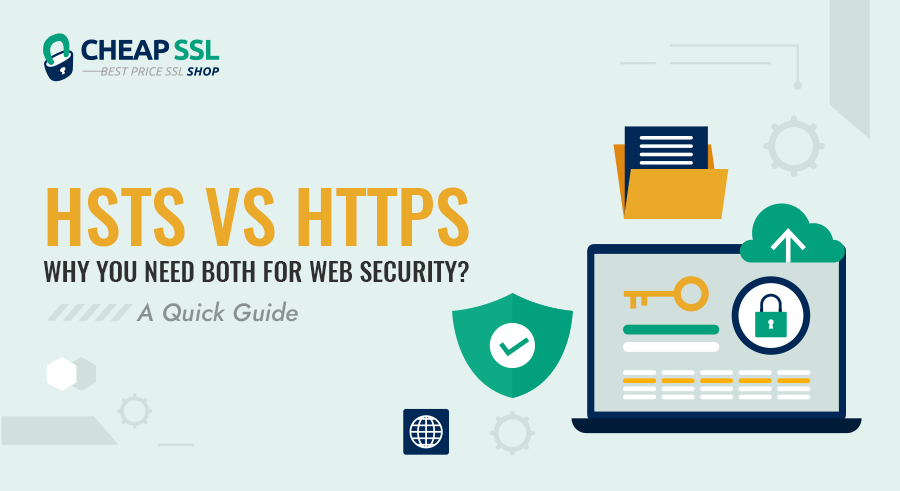Most modern websites use HTTPS to secure communication between the browser and the server. It encrypts the data in transit to protect user sessions, credentials, and other sensitive inputs. It’s become the default, and for good reason.
But there’s a catch: encryption alone doesn’t guarantee that the connection will always be secure. If someone types your domain without “https” or clicks an old HTTP link, the browser might still attempt an insecure request. That small window opens the door to man-in-the-middle (MITM) attacks.
To eliminate that risk, you need HSTS, short for HTTP Strict Transport Security. It’s a browser-level instruction that tells devices to always use HTTPS when connecting to your site — no exceptions, no fallback.
This blog will break down the difference between HSTS vs HTTPS and how they complement each other. Let’s learn to implement them correctly to protect your website.
What is HTTP Strict Transport Security (HSTS) in Cybersecurity?
HTTP Strict Transport Security is a web security policy that tells browsers to connect with your website only over HTTPS, and never HTTP.
It’s implemented through a response header, Strict-Transport-Security, which is sent by your server after a secure connection is established. Once a browser receives this header, it enforces HTTPS for all future visits to your site. It also includes any subdomains, if specified. This mechanism helps prevent:
- Downgrade attacks – where attackers attempt to redirect users to an insecure HTTP version, and
- Cookie hijacking – which exploits unencrypted sessions to steal authentication data.
It’s important to clarify that there’s no separate HSTS certificate involved. While the term is sometimes used informally, HSTS is not a certificate or file, it’s a policy embedded in the HTTPS response. It depends entirely on a valid SSL/TLS certificate to work.
Also, HSTS headers are only accepted by browsers when delivered over an existing HTTPS connection. If the site is accessed through HTTP, the header is ignored.
Once HSTS is properly set up, the browser takes care of enforcing HTTPS on its own. Even if a user clicks an old HTTP link or types your URL without the “https,” their browser will automatically switch to a secure connection. This helps avoid issues caused by misconfigured redirects, outdated bookmarks, or attempts to downgrade the connection.
How HSTS Forces Browsers to Use Secure HTTPS Connections?
Once you enable HSTS on your website, it changes how browsers handle future connections, even if the user doesn’t type or click a secure link.
Here’s what happens:
- On the first visit, when a user accesses your site over HTTPS, the server sends an HSTS response header.
- The browser receives this instruction and remembers it for the duration specified, whether that’s a few months or several years.
- From that point on, any attempt to access your domain over HTTP is automatically upgraded to HTTPS, before the request ever leaves the browser.
This strict enforcement removes gaps where attackers might otherwise attempt to downgrade the connection or serve a fake HTTP version of your site.
Another very secure method is the HSTS Preload List, maintained by major browsers like Chrome, Firefox, Safari, and Edge. If your domain is on this list, the browser enforces HTTPS from the first visit, without needing to check the header first.
To qualify for preload, your site must meet specific requirements, including using the preload directive, enabling HSTS for all subdomains, and serving the header consistently over HTTPS.
Once your domain is accepted, browsers will block all non-HTTPS connections, and even reject your site entirely if there’s a SSL certificate error.
Benefits of Implementing HSTS for Secure Web Browsing
HSTS doesn’t just enforce HTTPS, but also improves how consistently and securely your site is accessed, especially in real-world conditions. From public Wi-Fi risks to outdated links, it eliminates weak spots that HTTPS alone can’t fully cover.
Here’s how it strengthens your web presence:
-
Blocks SSL Stripping Attacks
Without HSTS, attackers can intercept a user’s initial HTTP request and serve a fake version of your site. HSTS seals that opening by ensuring the browser never attempts HTTP at all.
-
Enforces HTTPS Across Subdomains
When configured with the includeSubDomains directive, HSTS extends protection to every subdomain. It secures areas like mail.yourdomain.com or login.yourdomain.com that might otherwise be overlooked.
-
Reduces Security Warnings and Mixed Content Risks
HSTS helps prevent misconfigured redirects and legacy HTTP links from triggering browser warnings. This results in fewer trust issues and a more consistent secure experience for users.
-
Supports HSTS Preload for First-Visit Protection
Preload-enabled domains are hardcoded into major browsers, meaning even a user’s first visit to your site is forced over HTTPS, giving no chance for interception.
-
Minimizes Misconfigurations
Once HSTS is in place, browsers enforce HTTPS automatically. This reduces the impact of human error, outdated bookmarks, or forgotten HTTP links in emails and third-party sites.
HSTS vs HTTPS: Key Differences Explained
HSTS vs HTTPS is a common comparison, but they serve different purposes in web security. This table breaks down their roles, behavior, and how they complement each other to provide complete HTTPS enforcement.
| Aspect | HTTPS | HSTS |
|---|---|---|
| Full Form | HyperText Transfer Protocol Secure | HTTP Strict Transport Security |
| What is it? | A secure protocol that encrypts data exchanged between a browser and a server | A browser-enforced policy that mandates the use of HTTPS for future connections |
| Primary Function | Protects data in transit from being intercepted or modified | Prevents browsers from making unsecured HTTP requests; blocks downgrade attacks |
| First Visit Behavior | May default to HTTP if a non-secure link is used and HSTS isn’t enabled | With HSTS enabled (and especially with preload), future and even first visits are forced to use HTTPS |
| Enforcement | Relies on the user or application to initiate a secure connection | Enforced by the browser after receiving the HSTS header, removing user error from the equation |
| Dependency | Functions independently | Requires HTTPS to be active before the header can be delivered |
Steps to Enable HSTS on Your Web Server
Before enabling HSTS, make sure your website is already running on a valid SSL/TLS certificate. HSTS headers are only accepted over secure HTTPS connections and ignored if served over HTTP.
Once HTTPS is fully live, here’s how to properly set up HSTS:
Step 1: Add the HSTS Response Header
Add the following header to your server’s HTTPS responses:
Strict-Transport-Security: max-age=31536000; includeSubDomains; preload
Each directive in this header serves a specific purpose:
- max-age=31536000: Instructs the browser to enforce HTTPS for the next 31536000 seconds i.e., 1 year.
- includeSubDomains: Extends this policy to all subdomains under your root domain.
- preload: Signals that your domain is eligible for submission to the HSTS preload list maintained by browsers.
Step 2: Configure Based on Server Type
Here’s how to enable HSTS for common web servers:
- Apache:
Add this line inside the appropriate VirtualHost block in .htaccess or conf:
Header always set Strict-Transport-Security "max-age=31536000; includeSubDomains; preload"
- Nginx:
Place this directive inside your HTTPS server block:
add_header Strict-Transport-Security "max-age=31536000; includeSubDomains; preload" always;
- IIS (Windows):
Go to HTTP Response Headers in IIS Manager:
- Open the headers section.
- Add a new header with:
- Name: Strict-Transport-Security
- Value: max-age=31536000; includeSubDomains; preload
Step 3: Test Before Deploying to Production
Incorrect HSTS settings can cause users to be locked out of your site, especially if the SSL certificate is misconfigured or expires. Always test your setup on a staging environment first to confirm HTTPS works flawlessly and redirects behave as expected.
Step 4: Submit Your Domain for Preloading
Once you’ve verified everything, you can submit your domain to the official HSTS Preload List. This way browsers enforce HTTPS even on the very first visit, before any headers are received.
Note: To qualify, your HSTS header must include max-age of at least 1 year, includeSubDomains, and preload, and it must be served on every HTTPS response.
FAQs: HSTS, HTTPS & Common Implementation Questions
-
What is the difference between HTTPS and HSTS?
HTTPS encrypts the communication between a user’s browser and your server, protecting data in transit. HSTS is a browser-side policy that enforces the use of HTTPS compulsorily. In short: HTTPS secures the connection; HSTS makes sure it’s always used.
-
Can I enable HSTS without having HTTPS?
HSTS only works if it’s delivered over an existing, valid HTTPS connection. If your site is served over HTTP, browsers will ignore the HSTS header entirely.
-
What happens if I enable HSTS on a site that isn’t fully set up with HTTPS?
HSTS won’t function over HTTP, but prematurely configuring it, especially with preload can cause serious access issues during a migration. Users may be locked out or face browser errors if HTTPS is incomplete or misconfigured.
-
How can I check if my site has HSTS enabled?
You can verify HSTS in two ways:
- Open your site in Chrome/Firefox → Right-click → Inspect → Network tab → check Response Headers for Strict-Transport-Security.
- Use online tools like: SSL Labs Test, SecurityHeaders to check if HSTS is active
-
What are the risks or limitations of enabling HSTS?
- Lockout risks: If HSTS is misconfigured or your SSL certificate breaks, users may be unable to access your site.
- No easy rollback: If your domain is submitted to the HSTS preload list, there’s no quick reversal. Removal from the list can take weeks or months.
- Compatibility: Some legacy browsers or non-browser clients (older mobile apps, embedded devices) may not support HSTS fully.
Conclusion
HTTPS alone isn’t always enough to protect your users, especially against downgrade attacks or insecure entry points. That’s why enabling HSTS is a smart next step in hardening your website security. HSTS keeps a tab that browsers always use HTTPS, across visits, subdomains, and even old links. When combined with a valid SSL certificate, it offers a more complete and future-proof approach to web protection.
Buy trusted SSL certificates at up to 85% off from CheapSSLShop — and take the first step toward enabling strict transport security across your site.