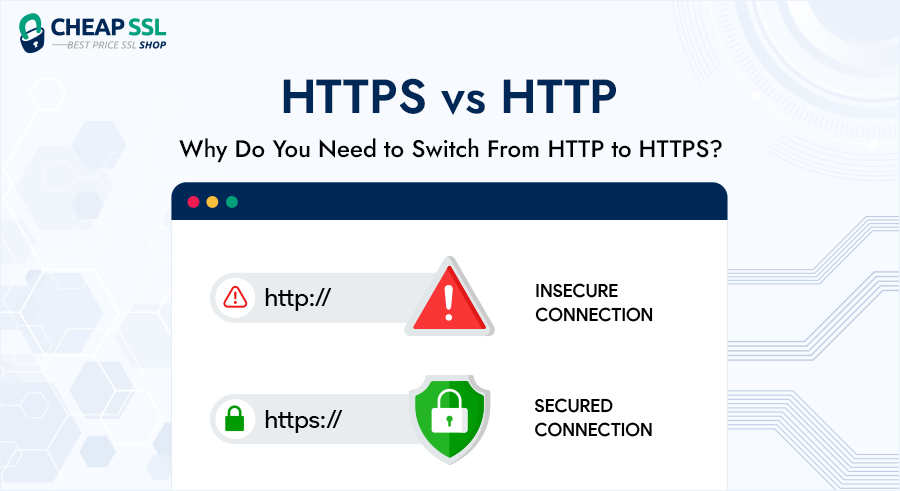HTTPS vs HTTP: Know the difference between secure and non-secure web protocols
At a glance, HTTP and HTTPs may seem similar but they are different. HTTP transmits data in plain text, whereas HTTPS utilizes TLS/SSL encryption to secure communication.
Let’s crack the code on HTTP vs HTTPS in this article. You will discover the stark differences between HTTP and HTTPS and how that little ‘S’ affects online security. Understand how HTTPS enhances web security while HTTP is a cybersecurity nightmare.
Table of Contents
What is HTTP?
Hypertext Transfer Protocol (HTTP) allows a client and a server to exchange requests and responses. The client’s browser requests the server via HTTP, which then responds to the client. The answer comprises the status regarding the request and could additionally include the required content.
HTTP is a standard network protocol that establishes the structure and transmission guidelines for messages. You must have observed a few links on the web that begin with “HTTP.” But have you wondered about its role? It manages the responses that browsers and web servers should give to certain commands.
Your PC requests the server each time you type a URL into your web browser. After that, the server that is hosting the website you are attempting to access responds. Usually, you get the HTML code for the webpage as a response. For unprotected connections, this transmission takes place on port 80. It connects your device to the server with no use of SSL protocol.
Common HTTP Methods
Below are examples of common HTTP methods.
GET:
GET helps you to request data from a specific site. It can include query parameters in the URL. GET requests can be cached or stored in the browser’s history. Although you can bookmark it, there are certain limitations for the characters.
POST:
POST is responsible to create or update a resource and submit data to a server. Since, POST requests or sends data in the body of the request, not in the URL, it is more suitable for sensitive information. Although you cannot bookmark them, you may still make use of the unlimited data length.
PUT:
PUT transfers information to servers by creating and updating content. Also, PUT requests are idempotent because they always yield the same outcome when called again.
Several other common HTTP methods are DELETE, PATCH, HEAD, OPTIONS and CONNECT.
How Does HTTP Protocol Work?
HyperText Transfer Protocol (HTTP) request typically comprises a client computer sending a request to a server, which then returns a response message. It is a data delivery protocol that uses an IP address to transfer information from a server to a client or the other way around.
A set of guidelines of HTTP is used to move data between computers. On the World Wide Web (WWW), information is shared in the form of text, photos, and other multimedia resources. Given that the client and server are compatible, you can share any kind of content.
Each time a user launches their web browser, they’re using an HTTP. It is a software protocol for multimedia data structures that are distributed and collaborative. Its request and response protocols also depend on the requirements of the client and server.
How to Know if a Site is Not Secure?
To determine whether a website is secure, check what the URL starts with. For a secure website, the URL should begin with “https” instead of “http”. Since the term ‘Secure’ and the use of an SSL (Secure Sockets Layer) connection are indicated by the “s” at the tail of “http.” Before being transmitted to a server, the data you provide gets encrypted for safety purposes.
In the same way, you should search for a safe website that has a “Lock” icon somewhere in the browser window. The website’s URL is one place to check for it. The “s” in ‘https’ signifies a secured website.
Another fantastic feature of Google Chrome is the ability to enable “Always use secure connections” to avoid using an unprotected connection. Chrome shows a “Connection is not secure” notice if a website does not support HTTPS when the “Always use secure connections” setting is enabled.
What is HTTPS?
Hypertext Transfer Protocol Secure (HTTPS), is a secure version of HTTP. It encrypts the communication protocol via TLS (Transport Layer Security). HTTPS, which is a secure alternative to the HTTP protocol, allows data to be exchanged in an encrypted format.
The HTTPS protocol is mainly used when providing login credentials is required. Chrome differentiates between HTTP and HTTPS protocols using separate marks. Encryption is enabled here using the Secure Sockets Layer (SSL), also referred to as Transport Layer Security (TLS).
Among the two keys: a private key and a public key, the server’s SSL certificate allows the public key to be shared with client devices. The public and private keys are used by the client and server to reach an agreement on new session keys. They are used to encrypt subsequent communications when they establish an encrypted connection.
These session keys are then used for encrypting the flow of data through HTTP requests and responses. It prevents the plaintext from being seen by anybody intercepting connections and only showing a random collection of letters or numbers.
HTTPS has independent application layers mentioned as follows:
- HTTP/2: has an application layer (HTTP/2) over a transport layer (TCP), with an optional security layer (TLS).
- HTTP/3: has an application layer (HTTP/3) over a transport layer (QUIC), which includes built-in security using TLS.
- HTTPS: operates at the application layer (HTTP) over a transport layer with security (TLS).
- HTTPS and QUIC: operate at the application layer (HTTP) over a transport layer (QUIC) with built-in security using TLS.
- QUIC and UDP: QUIC acts as the transport layer with built-in security, running on top of UDP (User Datagram Protocol).
How Does the HTTPS Protocol Work?
To begin using the HTTPS Protocol, your HTTPS website must receive an SSL/TLS certificate. These certificates are issued by Certificate Authorities (CAs) and contain the public key necessary for encryption.
Then, the websites ensure verification of the browser’s certificate before transferring data to create trust. The SSL certificate also includes cryptographic details which enable the server and web browsers to communicate encrypted data. The working process of the protocol is as follows.
- To begin, type “https://” HTTPS website URL format into the address bar of the browser.
- Now, your browser will request the server’s SSL certificate to authenticate the site’s validity.
- In response, the server delivers the SSL certificate, which includes the public key.
- The server’s identity is then verified by the SSL certificate of the website.
- After being satisfied, the browser encrypts using the public key to deliver a message containing a private session key.
- Next, your web server decrypts the message with its private key and retrieves the session key.
- Finally, the session key returns a message of “acknowledgment” to the browser.
- To ensure exchanging secure messages, the browser and the web server must use the
HTTP transfers unencrypted data, therefore information transmitted from a browser can be accessed and misused by third parties. There are better approaches than this because of its vulnerability to cyber threats. As a result, it was expanded into HTTPS to provide an additional layer of security for communication. HTTPS combines HTTP queries and answers with SSL and TLS protocols.
How to Know if a Site is Secure?
- Presence of “https://” in the URL.
- Display of a padlock icon.
- Viewing the SSL/TLS certificate details via the browser.
- Using online tools to test the site’s security configuration
Difference Between HTTP and HTTPS
HTTP vs HTTPS protocol is supported by the fact that HTTPS encrypts standard HTTP requests and answers using TLS/SSL. It is significantly more secure than HTTP since it digitally signs the requests and answers. Let us understand the difference between HTTP vs HTTPS better below:
| Feature | HTTP | HTTPS |
|---|---|---|
| Full Form | HyperText Transfer Protocol | HyperText Transfer Protocol Secure |
| URL Prefix | Begins with “http://” | Begins with “https://” |
| Security | Transmits data as plain text, making it insecure | Encrypts data for secure transmission |
| Encryption | Does not use encryption | Uses encryption to secure data |
| Data Integrity | Does not use data hashtags to secure data | Encrypts data and verifies integrity using certificates |
| Port Number | Uses port 80 for communication | Uses port 443 for communication |
| Layer of Operation | Operates at the Application Layer | Operates at the Transport Layer |
| Speed | Generally faster due to lack of encryption overhead | Slower due to the processing time required for encryption |
| Usage | Transfers text, video, and images via web pages | Transfers data securely over a network |
Why Do You Need to Switch From HTTP to HTTPS?
In this section, we will look into some advantages of choosing HTTPS over HTTP.
Analytics and Efficiency:
Web apps that use HTTPS load more quickly than those that use HTTP. In the same way, HTTPS records referral links accurately. The traffic to your website that comes from other sources is known as referral traffic. It also includes backlinks you find in social networks or ads. To correctly identify your traffic sources via analytics tools, you have set up HTTPS.
Securing Data Transmission:
Since HTTP communications are unencrypted, they can be easily accessed and read via the internet by unauthorized users. HTTPS, on the other hand, sends every message in an encrypted format. Individuals can be sure that no third party can obtain their crucial data if they send it over the web. For the protection of data that could be sensitive (credit card numbers or personal data about customers), HTTPS is an ideal option.
Strengthened Authority:
Search engines prioritize HTTPs over HTTP as Google gives preference to HTTPS. When users see the padlock symbol and the “https://” prefix in the address bar, they tend to trust the website security. Because of these added security and trustworthy aspects, users choose the apps and websites of HTTPS.
How Can CheapSSLShop Help You to Secure (HTTPS) Your Unsecured (HTTP) Website?
An unencrypted HTTP site can become an encrypted HTTPS site by adding a website’s configured certificate by the host to the route. Visitors can easily view the site’s CA, by clicking on the Certificate. So, your reputation lies in your choices while purchasing an SSL Certificate.
CheapSSLShop, since its founding in 2012, has been the most affordable SSL certificate provider. It offers a range of digital certificates from the most esteemed CAs, including DigiCert, Sectigo, RapidSSL, GeoTrust, Thawte, GlobalSign, and more.
Purchasing an SSL certificate from CheapSSLShop can help you switch quickly from HTTP to HTTPS for better and ensured security. As a result, encryption will now be freely accessible. Safeguard your consumers’ information throughout their web experience with you. It’s time to elevate your security with CheapSSLShop today!