If an organization handles multiple number of domains, subdomains, or internal services, it is likely to become inefficient or error-prone. Failed renewals, misconfiguration, and certificate sprawl can expose unnecessary risks.
Subject Alternative Name (SAN) SSL certificate resolves this issue, as this single certificate can be used to protect multiple unique domain names. Supporting SaaS environments, enterprise applications or unified communications platforms, SAN certificates provide a convenient and flexible solution that allows simplifying certificate management and still maintains strong encryption and browser trust.
What is a SAN SSL Certificate?
A SAN SSL certificate, short for Subject Alternative Name SSL certificate, is a form of digital certificate that enables you to secure multiple number of domain names, subdomains, IP addresses, or hostnames under the same certificate. A SAN certificate eases the management of SSL/TLS certificates, as it replaces individual certificates per site or service with a single certificate.
The theory is based on the Subject Alternative Name (SAN) extension, which is part of the X.509 certificate standard that is used commonly. SAN certificates serve as the go-to solution for organizations using complex infrastructures, such as websites, mail servers, and internal applications in different fields.
SAN certificates are also called Multi-Domain SSL certificates or even Unified Communications Certificates (UCCs), especially within the Microsoft ecosystem. They are interchangeably applied, but originally, UCCs were developed with Microsoft Exchange and Lync environments.
The modern SAN SSL also allows unlimited server installations, and under SNI (Server Name Indication) protocol, multiple domains will share one IP address – this means that there is no need to acquire a separate IP address per domain. Moreover, when coupled with the wildcard functionality, the Multi-Domain Wildcard Certificates can protect all the first-level subdomains under any of the listed domains.
Overall, SAN SSL certificate, in reality, is an effective option for all those who have a growing digital setup to maintain – be it an individual running a SaaS platform, managing enterprise infrastructure, or hosting multiple brands under one umbrella.
How a SAN Certificate Works
SAN certificates ensure the security of several domains, subdomains, or IP addresses by listing them in the Subject Alternative Name (SAN) field of an X.509 SSL/TLS certificate.
During the process of the TLS handshake, a client checks whether the requested hostname matches the list of SANs – if it does, the connection is considered secure. If a certificate contains the following SAN entries:
- yourdomain.com
- mail.yourdomain.com
- shop.yourdomain.org
Then, accessing any of these domains will be considered a valid, encrypted HTTPS connection by using the same certificate. This not only simplifies the deployment of SSL but also allows secure cross-domain navigation without the need to have separate certificates per hostname.
Below is a screenshot showing how Microsoft uses a SAN SSL certificate to secure multiple domains and subdomains under a single certificate.
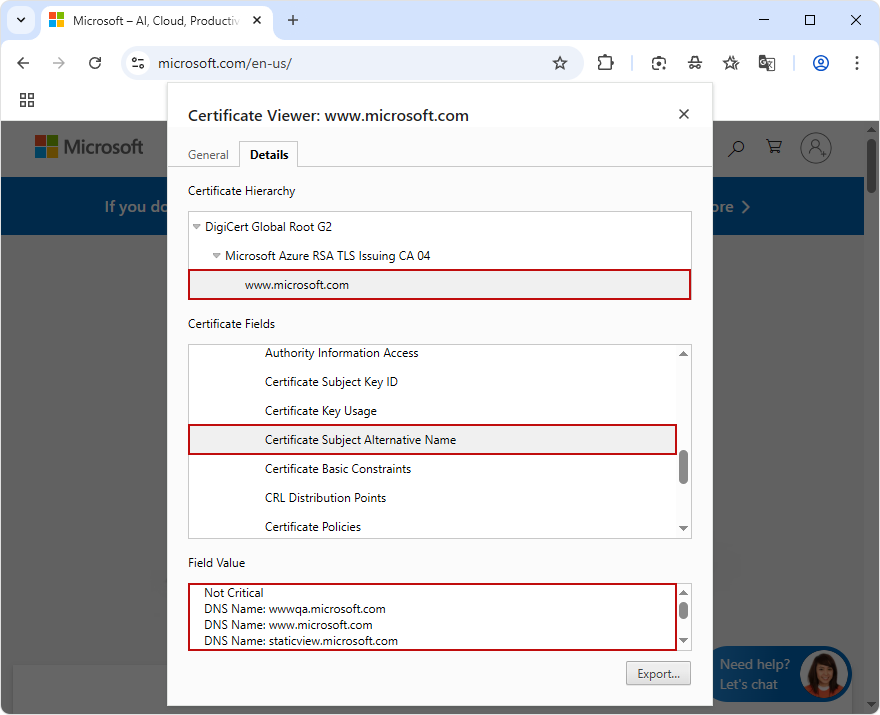
Depending upon the policies of the certificate authority, administrators can set up a SAN certificate, which can support a large number of unique entries. At issuance the domains and subdomains are specified, however, many CAs allow reissuance to add or modify SAN entries during the certificate’s lifecycle.
Types of SAN Certificate Validation
SAN SSL certificates are available in three validation levels: Domain Validation (DV), Organization Validation (OV), and Extended Validation (EV). These levels specify the depth of vetting conducted by the Certificate Authority before issuance, and they are aligned with industry standards adopted by the CA/Browser Forum.
Each validation type impacts the way your organization can build trust in the connection between your digital infrastructure and end users, and the decision to select the type requires evaluations of the sensitivity of the data processed and the level of trust the application or a site needs.
-
Domain Validation (DV) SAN Certificates
DV SAN certificates provide baseline encryption and the fastest issuance time. They are ideal for low-risk applications where authentication of organizational identity is not required.
- Validation Process: The CA confirms domain control via DNS-based verification (TXT/CNAME record), email verification, or HTTP file-based validation. No organization identity is verified.
- Encryption: Strong cryptographic standards, typically 2048-bit RSA key with 256-bit AES encryption.
- Time of Issuance: Mostly issued within minutes to hours because of domain control validation (DCV).
- Use Cases: In-house software, development, and test servers, personal websites, small businesses, or non-transactional sites.
-
Organization Validation (OV) SAN Certificates
The level of assurance provided by OV SAN certificates is higher because they also confirm domain ownership and verify the legitimacy of the requesting company. Within the certificate, the organization’s name is displayed in certificate details , which develops the trust of the user.
- Validation Process: Verifies domain control and checks organization details such as legal registration, operational status, and contact information through government or public records.
- Security Assurance: Moderate assurance; helps users know who is behind the business.
- Time of Issue: It is generally issued within 1-5 business days, as it involves manual verifications.
- Use Cases: Customer facing portals, enterprise applications, and service platforms where identity assurance increases credibility.
-
Extended Validation (EV) SAN Certificates
EV SAN certificates represent the highest standard of SSL/TLS validation. They follow a rigorous verification process and provide maximum user trust, particularly where high-value transactions or compliance-sensitive data are involved.
- Validation Process: The CA makes strict security verification, such as the verification of the organization’s legal existence, physical address, operational status, domain ownership, and the authority of the requestor.
- Security Assurance: Very High; EV certificates embed verified organization information, which is visible in the browser certificate detail.
- Issuance Time: Mostly between 3 to 5 business days or longer, depending on the documentation and response.
- Applications: Financial institutions, healthcare systems, government services, e-commerce platforms, or any site where high user trust and compliance are needed.
Note: EV SAN certificates do not support wildcard domains (*.domain.com) due to verification complexity.
Best SAN SSL Certificates to Secure Multiple Domains
| Certificate Name | Type | Domains Covered | Price (starting at) | |
|---|---|---|---|---|
PositiveSSL DV Multi-Domain Certificate |
DV | Up to 100 (Price Includes 3) |
$15.00 | BUY NOW |
PositiveSSL EV Multi-Domain Certificate |
EV | Up to 100 | $135.00 | BUY NOW |
Comodo DV Multi-Domain SSL Certificate |
DV | Up to 100 (Price Includes 3) |
$80.00 | BUY NOW |
Comodo OV Multi-Domain SSL Certificate |
OV | Up to 100 (Price Includes 3) |
$90.00 | BUY NOW |
Comodo EV Multi-Domain SSL Certificate |
EV | Up to 100 (Price Includes 3) |
$190.00 | BUY NOW |
Sectigo DV Multi-Domain SSL Certificate |
DV | Up to 100 (Price Includes 3) |
$80.00 | BUY NOW |
Sectigo OV Multi-Domain SSL Certificate |
OV | Up to 100 (Price Includes 3) |
$90.00 | BUY NOW |
Sectigo EV Multi-Domain SSL Certificate |
EV | Up to 100 (Price Includes 3) |
$190.00 | BUY NOW |
GeoTrust TBID Multi Domain SSL Certificate |
OV | Up to 100 (Price Includes 5) |
$200.00 | BUY NOW |
GeoTrust TBID EV Multi Domain SSL Certificate |
EV | Up to 100 (Price Includes 5) |
$350.00 | BUY NOW |
Common SAN Certificate Use Cases
SAN certificates are particularly helpful in environments where several domain names or services need to be secured by one certificate. Typical situations are:
Businesses with Multiple Domains
Organizations that manage several domains like .com, .org, and .net, or regional TLDs can protect them all using just one SAN certificate. This makes management much simpler.
Microsoft Services
SAN certificates, especially called Unified Communications Certificates (UCCs), are commonly used with Microsoft Exchange, and Office 365. They help secure many host names on one server.
SaaS Platforms
SaaS providers that host many customer-specific domains or subdomains can easily secure them all with a single SAN certificate, making it an efficient option when choosing the right SSL for SaaS platforms.
Brand Protection
Companies often secure different versions of their brand’s domain such as brand.com, brand.co, and getbrand.net to stop misuse and protect their identity. A SAN certificate unifies protection among them.
Multiple Applications on One Server
One SAN certificate can secure different apps or containers on the same server, so there’s no need for multiple certificates or IP addresses.
Benefits of SAN Certificates
The SAN SSL certificate is a versatile method of binding all of your domains, subdomains or IPs to a single SSL/TSL certificate to offer a scalable, flexible and cost-efficient alternative to multiple SSL/TLS certificates.
The following are the key technical and operational advantages:
-
Centralized Multi Domain Security
SAN certificates unify the security of several registered domain names (e.g. different TLDs and subdomains) into a single certificate. This eases certificate rollout over:
- Globalized domain footprints (e.g. domain.com, domain.co.uk, domain.ca)
- Complicated infrastructure which consists of multiple services (e.g., mail.yourdomain.com, shop.yourdomain.net)
- Enterprise systems based on Microsoft Exchange, SharePoint, or cloud-hosted apps.
This integration also guarantees HTTPS security among all the properties, eliminating certificate sprawls.
-
Easy Lifecycle Management
SAN SSL covers all the relevant domains with one certificate, reducing the administrative overhead of tracking each certificate manually. This:
- Reduces the possibility of renewals or expiration errors
- Relieves compliance auditing and change control
- Permits combined policy enforcement in all covered domains
Through certificate reissuance support, administrators can add, change, or delete SAN entries while the certificate is still valid —this is in case of infrastructure changes.
-
Scalability for Growing Environments
SAN certificates provide elasticity to organizations as they grow their online presence. New domains, microsites or regional properties can be added to already issued certificates, with no infrastructure re-architecting or re-starting of the validation process.
This ability, in particular, is beneficial to high-velocity DevOps or product teams that roll out iteration services.
-
Cost-Efficient SSL Deployment
The initial cost of a SAN certificate might be more expensive compared to a single domain certificate, but in the long run, the benefit is high. The ease of consolidated renewals, fewer purchases and less administrative overheads make SAN certificates an affordable option for organizations having more than one domain.
They also save them the indirect overhead of failed renewals, difficulty in maintenance of inconsistent configurations, or other certificate mishandling.
-
Support for Diverse Infrastructure
SAN SSL certificates support:
- Multi-server and multi-ip installs
- Deployments in a diverse of hosting platforms
- Support of SNI (Server Name Indication) to enable multiple secure domains to utilise the same IP address
This makes SAN certificates suitable for deploying modern hybrid and cloud-native environments.
-
Cross-Platform Compatibility
All the major SAN SSL certificates are supported by:
- Major desktop and mobile browser
- Mobile apps and email client
- Embedded devices and IoT with the need for HTTPS/TLS-based communication
Such wide support offers well-assured TLS handshake and consistent user interface among platforms.
SSL Certificates: SAN vs Wildcard
| Feature | SAN SSL Certificate | Wildcard SSL Certificate |
|---|---|---|
| Purpose | Secure many different domains and subdomains | Secure one domain and all its first-level subdomains |
| Coverage | Multiple FQDNs (e.g., domain.com, domain.org, sub.domain.net) | One domain and its first-level subdomains (*.domain.com) |
| Wildcard Support | Can include wildcard SANs (e.g., *.example.com) if CA allows | Wildcard itself, not tied to SAN unless extended |
| Maximum Domains/Subdomains | Typically, up to 250 SAN entries (depends on SSL provider ) | Unlimited subdomains – but for one domain & first level subdomain only |
| Adding New Names | Requires reissuing the certificate | Automatically covers new first-level subdomains |
| Cost | Depends on the number of domains included | Usually cheaper for securing many subdomains of one domain |
| EV Support | Available (no wildcard SANs in EV) | Not supported for wildcard certificates |
| Best Use | Diverse domains, SaaS, Microsoft Exchange, etc. | One domain with many subdomains |
How to Get and Install a SAN Certificate
Here is the detailed process on how to purchase and install a SAN SSL certificate.
-
List Domains to Protect
Make a list of all domains, subdomains, and IPs you want to secure. One will be the main domain (Common Name), and the others as SANs.Ensure that you cover all the domains you want to cover under the certificate.
-
Create a CSR (Certificate Signing Request)
Generate a CSR on your server, including all domain names in the SAN fields.
Create the CSR using the server tools (such as OpenSSL or the CSR generator of your web server).
-
Submit the CSR
Submit your Certificate Signing Request (CSR) during the order process. Also select the appropriate certificate type (DV, OV or EV) that suit the needs of your organization.
-
Complete Validation
The CA will verify your information based on the certificate type:
- Domain Validation (DV) – proves domain control.
- Organization Validation (OV) – verifies your business details.
- Extended Validation (EV) – requires rigorous identity checks.
Respond promptly to any CA requests to avoid delays.
-
Install and Test
Once issued, install the certificate on your servers and test all domains. Use online SSL checker tools to assure that your certificate is installed properly.
When to Choose a SAN Certificate
Choose a SAN certificate if you:
- Manage many different domains on the same server or network.
- Need to secure several subdomains plus other unique domains.
- Use Microsoft Exchange or similar platforms requiring many secure hostnames.
- Want to reduce management by handling one certificate instead of many.
- Need a scalable and cost-effective security solution.
However, if strict separation of domains is required for security or compliance, using separate certificates might be a better choice. But for most businesses, SAN certificates offer the best balance of security, cost, and easy management.
Contact our SSL experts for tailored advice and help choosing the right certificate for your environment.
Conclusion
SAN SSL certificates offer a unified solution for securing multiple domains within a single, standards compliant deployment. They are applicable in any dynamic infrastructure and are designed to reduce risks, simplify lifecycle management, and assure consistent encryption across every web asset. Whether you’re scaling enterprise platforms, supporting SaaS clients, or centralizing domain security, SAN certificates deliver flexibility without operational overhead.
Explore affordable SSL options from trusted CAs at CheapSSLShop and simplify your certificate strategy without any doubts.


